Part 3: Manager SE is a hybrid shop management system that supports a number of important cloud-based features.
Here is the FINAL part of a t hree-part series of Shop Blog articles, where we will discuss how the SE Connect service is leveraged to accomplish tasks beyond the mild-mannered desktop program that Manager SE appears to be on the surface.
hree-part series of Shop Blog articles, where we will discuss how the SE Connect service is leveraged to accomplish tasks beyond the mild-mannered desktop program that Manager SE appears to be on the surface.


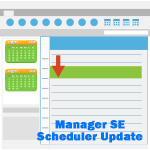 You’ve just updated to the new 7.x version of Manager SE shop management and are wondering what to do with your Schedule screen which is now quite different. Take a look at these steps to see how you can more quickly and easily schedule your next appointment.
You’ve just updated to the new 7.x version of Manager SE shop management and are wondering what to do with your Schedule screen which is now quite different. Take a look at these steps to see how you can more quickly and easily schedule your next appointment.