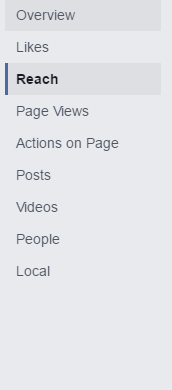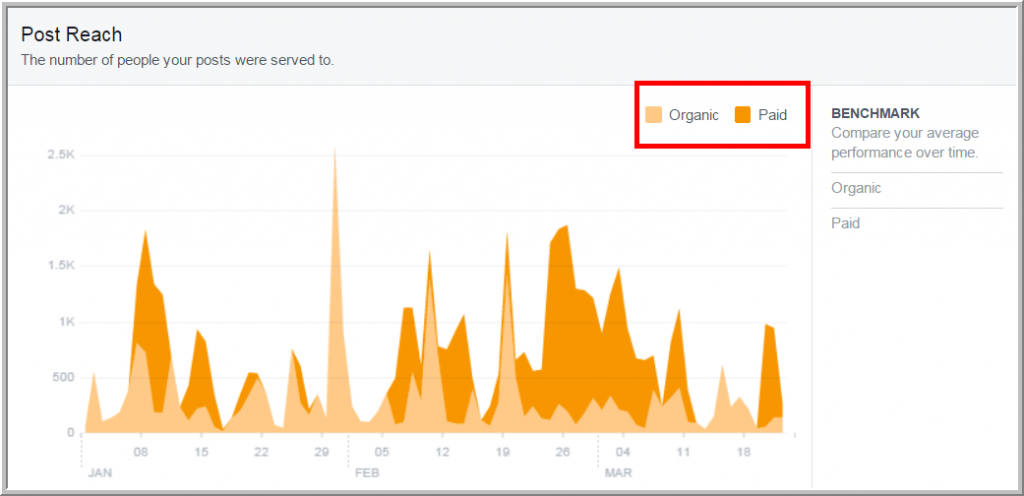Optimizing Your Facebook Page with Insights – Reach
How the Reach Tool Can Help You Boost Visibility of Your Content
(Part 1)
This is the first in a series of posts that will walk you through the various tools in Facebook that help you ensure that your content is visible — and relevant — to the customers who like your page.
As the quantity of content on the Internet and social media continues to grow, visibility is becoming very important — and more of a challenge. With so much clutter, it’s easy for your content to get lost. Thousands of different brands out there are competing for your customers’ attention, so you want to do everything you can to ensure that your brand — and your content —gets noticed.
In fact, this is so important that the topic won’t fit into a single blog post. So, this is the first in a series of posts that will walk you through the various tools in Facebook that help you ensure that your content is visible – and relevant — to the customers who like your page.
Why Facebook? Well, Facebook continues to be the leading social media network in terms of the number of people who are viewing and interacting with content. Monitoring their interaction with your content will help you engage with them and grow your audience. With Facebook Insights, you can see which posts are getting the most likes, comments and shares — and then create more posts similar to those. For instance, if humorous posts get more engagement (likes, comments and shares), use more humor. If vehicle service tip posts are more popular, do more of those. You get the idea — give them more of what they like.
We are starting the series with a focus on Reach, one of the most important tools to help you understand who is seeing your Facebook content. Facebook describes “Reach” as “the number of people your posts were served to.” This means the number of people who have seen your post. According to Facebook, your post counts as “reaching someone” when it’s shown in the News Feed.
Getting Started with Insights
To get started, you will use the built-in Facebook Insights tool, found in a tab at the top of your business Facebook page, directly under the search box:
With the Facebook Insights tool, you can easily see:
- Which strategies are working or not working on your Page
- How many people are seeing your content
- The effectiveness of your Facebook Paid Ad campaigns
When you open the Insights tab, you will see a menu of options on the left side of the page:
The Reach Tool in Insights
Select Reach from the menu. When the Reach dashboard opens, at the top of the page you will see a graph tracking your page’s Reach over time. Notice the data filter option on the far right side of the page, with fields for Start and End. This will allow you to see the data for a specific window of time that you select.
The next graph on the dashboard is Post Reach. In the illustration below, you can see that there are two different categories for Post Reach: Organic and Paid. Organic Reach indicates the people who have seen the content you publish without spending advertising dollars. These are the regular posts that you make from day to day, week to week; the majority of your reach will fall into the organic category. Paid Reach will be displayed in a darker shade of orange and is the exact opposite. Paid Reach is the reach resulting from participating in the “Boost Post” feature or Facebook Ads – both are tools that businesses can use to reach more customers by purchasing advertising space.
One more graph that I like to look at when it comes to Reach effectiveness is Reactions, Comments, and Shares – see below.
This graph gives you a nice snapshot comparing the number of Reactions, Comments, and Shares that your followers are giving your page. Note that Reactions has replaced Likes, now that people have the choice of choosing a “Reaction” to posts (read the blog post about the new Facebook Reactions).
Publishing content on Facebook on a regular basis does help increase Reach, as your shop’s brand is in the public’s eye more often. In addition to frequency, the quality of your content also plays a vital role in your Reach. The more relevant your posts are to your audience, the more they will interact with your post (“like” or choose a reaction), comment and share with others – and visit your page often. And this is exactly what you want them to do to help spread the word about your business.
I invite you to experiment with your posts and monitor the outcomes in Reach. Try different styles to create fun and engaging Facebook posts and then see how your Reach responds. With just a little effort, you will see Reach increase – and with it, your customer engagement!
Stay tuned for the next blog post where I will discuss user engagement using Facebook.
- Read more about Facebook Insights
- Read more about Facebook Reach
- Here’s how the SocialCRM Marketing Service can help with Facebook and other social media channels