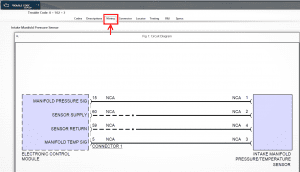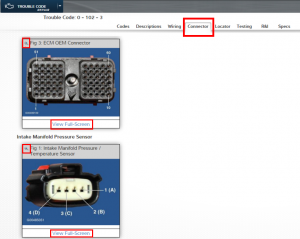Great Tools for Circuit Diagnosis
Great Tools for Circuit Diagnosis in TruckSeries
Do you need to diagnose a specific circuit due to a fault code on your truck? The “Trouble Code Repair” module in Mitchell 1’s TruckSeries product provides great tools to help identify fault code component circuits and connector views to assist in your diagnostics.
After entering the fault code into the “Trouble Code Repair,” you will see fault code component circuit diagrams, along with the complete engine system diagrams available under the “Wiring” tab (Figure 1 – click the images to expand to full size).
If you left-click on the magnifying glass in the top left corner or “View Full-Screen” at the bottom of the wiring diagram; the wiring diagram will appear in a popup window (Figure 2). In this window you can isolate and highlight wires, zoom in and out, and print the diagram.
Selecting the “Connector” tab allows you to see connector views for the circuit’s components and Engine Control Module (ECM) connectors, You can zoom in on these images by left clicking the magnifying glass on the top left of the image or “View Full-Screen” at the bottom of the image (Figure 3).
The Locator tab is where you will find location views for the components and ECM outlined in the fault code diagnostics steps (Figure 4).
The TruckSeries Trouble Code Repair module has many more tools that can help you diagnose your truck’s fault codes. Find out more at https://mitchell1.com/main/truck-home/.