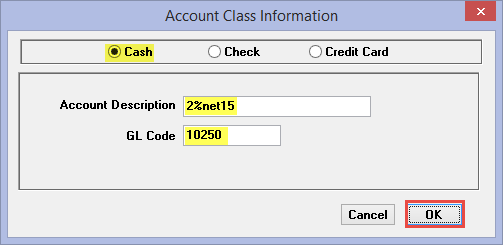Celebrating 20 Years of Innovation: Manager SE Tip #2
As part of our celebration of the 20th anniversary of the Mitchell shop management solution, we’ve compiled 20 helpful tips for Manager SE users. We reviewed literally hundreds of ideas and selected 20 awesome tips and tricks from shops using this software every day and participating in the Manager Forum, an interactive community of Mitchell 1 Manager SE users.
These tips have been shared by shops just like yours. In their own words, they discuss their experiences and ideas that make their workday better for all concerned – and that includes you. We’ll be publishing the tips here in the Manager SE blog — one at a time — over the next several months. Enjoy!
Manager SE Tip #2
How to Handle Discount for Payment Received
“We do a lot of fleet maintenance. We bill customers bi-weekly and some can have as many as 40 invoices. We offer them a 2% discount if the amount is paid in 15 days. Sometimes they do, sometimes they don’t. Is there a better way to apply a discount to a batch other than un-posting every invoice applying them and re-posting? I have been just applying the payments with the discounts and it leaves a balance of the 2% on their account. Can I apply a credit to them? It is preventing me from printing statements as it keeps showing the invoices with past due balances.”
“What I would do is create a payment type called 2%net15. Then I would apply their check towards the appropriate invoices in Batch Payment. That will leave a balance on the last invoice that should equal 2% of the total payment. Then pay the remaining 2% with the discount payment type. Now everything is nice and clean and you can send statements that are accurate.” (NOTE: Subtract this “2%” from your daily cash as it’s not collected and basically being written off)
Setup – Standard Tables – Income/Payment Types access to create payment type below:
This adds the payment type to the drop list in the Payments window; unique GL Code # breaks it out on reports.
If you’d like to read more user tips on the Manager Forum, simply click on the Forum button in the toolbar of your Manager SE program (see graphic below). Even if you’re away from Manager SE, you can still be connected to this community on the Internet at www.managerforum.net and gain valuable insights from content shared by your peers. Take a moment to open the Forum and check out what you’ve been missing!